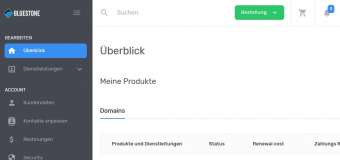Was ist das für ein Dienst? Handelt es sich um Spyware oder Trojaner? "##Id_String2.6844F930_1628_4223_B5CC_5BB94B879762##"
Identifying the Bonjour service in the Windows Services control panel
When installed by Creative Suite 3 applications, the name used by Bonjour for Windows in the Services control panel is:
##Id_String2.6844F930_1628_4223_B5CC_5BB94B879762##
To correct the service's name, open a Windows command prompt and type the following two commands. Each command needs to be executed individually -- type in the command and hit enter to execute it, then wait till you are back at a prompt (C:/>) :
1. "C:\Program Files\Bonjour\mDNSResponder.exe" -remove
2. "C:\Program Files\Bonjour\mDNSResponder.exe" -install
The service will now be displayed with the correct name in the Services control panel.
Removing Bonjour for Windows
To remove Bonjour:
1. Open a Windows command prompt and type the following command:
"C:\Program Files\Bonjour\mDNSResponder.exe -remove"
2. Navigate to the following folder in Windows Explorer: C:\Program Files\Bonjour
3. Rename the mdnsNSP.dll file in that folder to mdnsNSP.old
4. Restart your computer
5. Delete the the Program Files\Bonjour folder
Note: Removing Bonjour prevents Version Cue clients (Photoshop, Illustrator, InDesign, Flash, Bridge) from automatically discovering Version Cue Servers and Version Cue projects in your local network. You will need to connect manually using Connect to Server and the URL or IP address of the machine running Version Cue Server instead.
Hier eine hilfreiche Liste mit bekannter Spyware